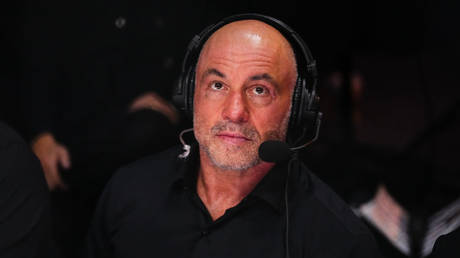After years of watching—and paying for—so-called “peak TV” on the likes of Netflix, Apple TV+, and HBO Max, my eyeballs were starting to glaze over.
Sure, I love The Crown, Mindhunter, and Hacks, but true streaming gems tend to be few and far between. (Yes, I know, I need to stream Severance. I’ll get to it!)
All too often, the latest prestige shows with those marquee stars and the terrific, glossy trailers turn out to be bloated bores, and they’ve all started to feel the same. Life is too short.
Worst of all, I was throwing away $20 or more every month on streaming services I wasn’t really enjoying—and don’t even get me started about the price hikes. Couldn’t I put that cash to better use?
Time for a change
That’s when the idea of switching to an over-the-air antenna began percolating. For the cost of roughly two months of Netflix, I could purchase and install a (small) backyard TV antenna that would beam dozens of free over-the-air channels to my television, for free.
And some of the free TV shows being broadcast right now are pretty enticing. Topping the list in our household was Abbott Elementary, a fast and funny sitcom that boasts snappy writing, characters you care about, and a svelte 22-minute running time, meaning no self-indulgent filler. Why pay for Abbott on Hulu when I could get it over-the-air for free?
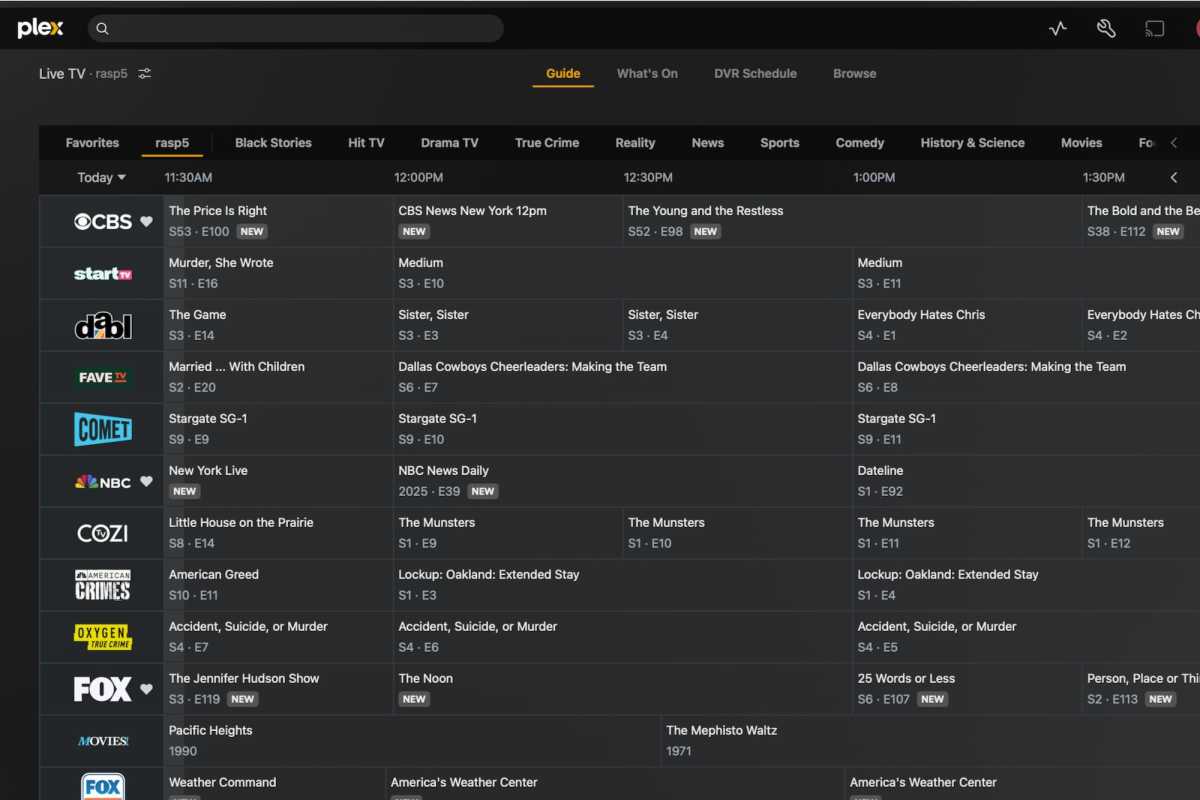
Now I have more than 60 free TV channels to choose from.
Ben Patterson/Foundry
Then there’s the matter of setting up an over-the-air DVR, which—for me, anyway—is where Plex came in. Besides being a streaming video service and a home media server, Plex can also work as a self-hosted DVR if you use a supported TV tuner, giving you the benefits of free over-the-air TV plus DVR functionality.
I already had a Plex media server running on a Raspberry Pi 5, but I’d never bothered to set it up as a DVR, namely because a) I lacked a TV tuner, and b) I didn’t have a TV antenna. It was time to rectify those issues.
Gathering the equipment
For the antenna, I faced a few obstacles. For better or worse, I don’t own a suburban home with an antenna-friendly roof; instead, my family and I rent a ground-floor apartment in a brick-and-mortar Brooklyn brownstone, with zero reception indoors. Luckily, we do have a small back yard, and I was able to install a $38 GE outdoor antenna that faces the broadcast towers in Manhattan. (Check out our recommendations for the best TV antennas.)
Next, I needed to choose a TV tuner. Because I wanted to pair my antenna with Plex, I needed to buy a tuner that’s compatible with Plex’s DVR functionality. Plex supports TV tuners from AVerMedia, Hauppauge, SiliconDust, and VBox, which are all solid choices.
Ultimately, I went with SiliconDust’s $110 dual-tuner HDHomeRun Flex Duo, mainly on the strength of our review of the pricier Flex 4K. (The latter is a $200 four-tuner unit that supports the new ATSC 3.0 broadcast TV standard, which is still struggling to gain momentum.)
Making the connection
Connecting the HDHomeRun box to Plex was a snap. Once the HDHomeRun was connected to my network via ethernet, Plex detected the device in just a few clicks, and soon it was scanning for available channels. Once the scan was complete, I wound up with a collection of 66 (!) stations, most of which I never knew existed.
Plex offers a full-on electronic programming guide, and you can also search or browse by TV show, movie title, genre, or channel. Just click an upcoming show to record it, or start watching live TV that you can pause or rewind.
There’s a catch, though. Like most other self-hosted DVR providers, Plex’s programming guide isn’t free; instead, it’s included in a paid Plex Pass subscription, which got hit with a substantial price hike back in March. Following the price increase, Plex Pass costs $7 a month (up from $5/month), $70 a year (up from $40/year), or $250 for a lifetime subscription (up from $120).
There are other options for self-hosted, over-the-air DVRs, but almost all of them cost money. Plex competitor Channels DVR charges $8 a month or $80 a year for their DVR service, which includes an electronic programming guide, while Emby goes for $5 a month, $54 a year, or $119 for a lifetime license.
Related: Best DVR for cord-cutters
An exception is Tablo, the $100 over-the-air tuner and DVR that does offer a free, no-subscription electronic programming guide. The fourth-generation Tablo DVR recently added Apple TV support as well as an offline mode, the latter coming after a series of server outages that borked the unit’s TV guide and left Tablo users unable to access their over-the-air channels and recordings.
Finally, there’s Jellyfin, the free and open-source media server with DVR functionality. Jellyfin is gradually turning into a polished alternative to paid media servers and DVRs, but it doesn’t offer a built-in programming guide. Instead, you’ll need to gather and configure XMLTV-formatted guide data on your own (a tricky and laborious process) or sign up with Schedules Direct, a non-profit that offers U.S. and Canadian TV guide data for $35 a year or $9 for two months.
Hello, (mostly) free TV
Now, I couldn’t be happier. We have all four of our network TV affiliates (no need to hand $83 a month to YouTube TV for ABC, CBS, Fox, and NBC), tons of local channels, and a few movie channels that show old westerns and classic films.
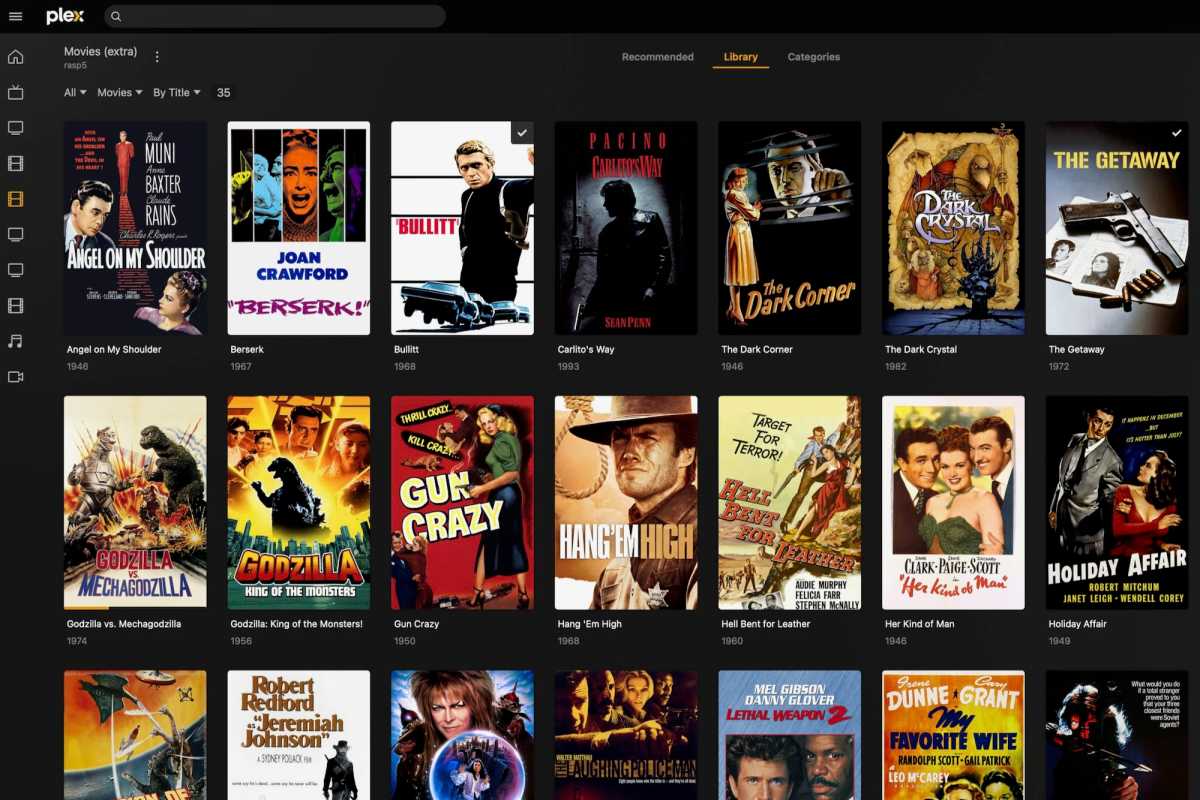
My growing collection of over-the-air movies. Let the film festival begin!
Ben Patterson / Foundry
Even better, our DVR queue is filled to the brim with the likes of Abbott Elementary, Elsbeth, Survivor, Kitchen Nightmares, and some choice picks from a recent Steve McQueen film festival.
And no, there’s no ESPN, but I thoroughly enjoyed getting Sunday afternoon NFL games on CBS and Fox, along with NBC’s Sunday Night Football matchup.
Finally, I can stream my over-the-air TV to my Apple TV, my iPhone, and my iPad—even when I’m away from home.
So, why didn’t I make the switch sooner? Great question.