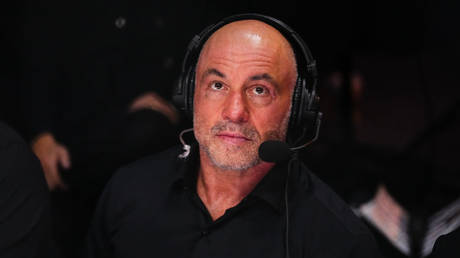Nvidia’s DLSS has become the secret sauce that keeps gamers hooked on the company’s GPUs. Sure, Nvidia’s GPUs are solid even without DLSS, but the company’s own marketing claims DLSS with multi-frame generation can boost the frame rate of Cyberpunk 2077 from 28 FPS to 242 FPS. That’s an eight-fold improvement! Who wouldn’t want that?
But as some reviewers have noted, the boosts from DLSS aren’t always as impressive in real life as they are in marketing materials. And it’s often less powerful systems—like gaming laptops—that see the most modest benefits. So, I decided to test it out myself.
Here are my Nvidia DLSS 4 results on a gaming laptop. Keep reading for the exact laptop I used and the various gains (or lack thereof) I saw in a handful of different high-profile games.
The laptop I used for these tests
When Nvidia boasted about the awe-inspiring eight-fold improvement in Cyberpunk 2077 performance, those tests were done under ideal conditions. According to the fine print, it was achieved on a PC with an RTX 5090 at 4K resolutions with all the graphical bells and whistles turned on, and in DLSS performance mode.
But that’s far from your typical gaming PC. Most modern gaming PCs are budget laptops—like the Lenovo LOQ 15, so that’s the laptop I chose to use for these tests. It’s equipped with an AMD Ryzen 7 250 CPU, 16GB of DDR5 memory, and a 512GB PCIe 4.0 SSD, as well as a 15.6-inch 1080p display with a refresh rate up to 144Hz. With specs like that, it’s one of the best gaming laptops under $1,000.

Matt Smith / Foundry
It also has Nvidia’s RTX 5060 mobile. Boasting 8GB of GDDR7 memory and a maximum graphics power of 115W, the RTX 5060 mobile isn’t an incredibly powerful GPU… but it is widely available in laptops priced around $1,000, and it faces precisely zero competition from AMD and Intel. That means the RTX 5060 mobile, like the preceding RTX 4060 mobile, is destined to become one of the most popular graphics solutions on the face of the planet.
Even so, the RTX 5060 mobile is much less powerful than a desktop RTX 5090, and the LOQ 15 (which has a display resolution of 1080p) isn’t the preferred scenario for using DLSS. Does that mean DLSS is pointless on a lesser machine? Or is it still an awesome addition? Let’s find out.
Laptop DLSS 4 in Cyberpunk 2077
As already mentioned, Cyberpunk 2077 is the headline use case for DLSS 4. It’s repeatedly included in Nvidia’s marketing, and the claims made are so aggressive they seem unrealistic. But the reality is not so far from what the marketing suggests—when it comes to frame rate, at least.
1080p Ray Traced Ultra, No DLSS:
- Avg: 36 FPS
- Min: 31 FPS
1080p Ray Traced Ultra, DLSS 4 Auto 2x:
- Avg: 99 FPS
- Min: 88 FPS
1080p Ray Traced Ultra, DLSS 4 Auto 4x:
- Avg: 176 FPS
- Min: 160 FPS
Results:
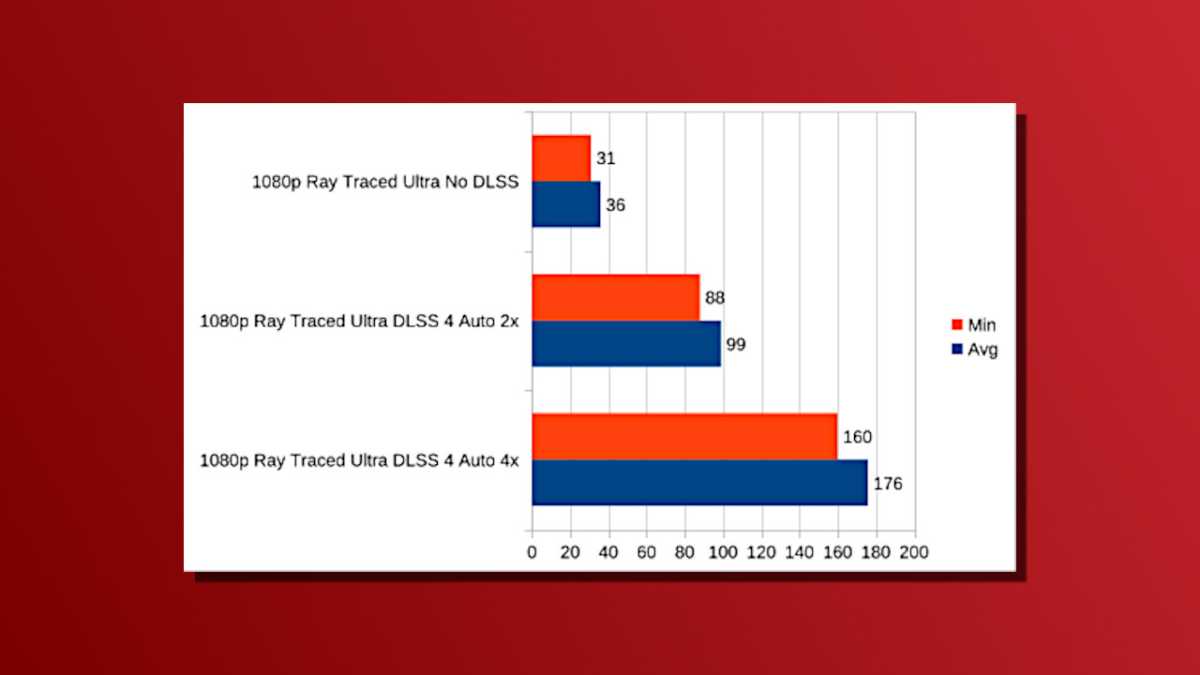
Matt Smith / Foundry
The Lenovo LOQ 15 can barely handle Cyberpunk 2077 at 1080p and the Ultra ray-traced preset, with an average just a shade above 30 FPS. For many gamers, reducing quality a step would be preferred to enjoy a smoother and more stable experience.
Or you could just turn on DLSS 4 with frame generation. Enabling DLSS 4 with 2x frame generation boosts the average to 99 FPS, a nearly three-fold gain. If that seems odd, remember that the first test didn’t enable DLSS all (or any other form of upscaling or frame generation), so the gain from DLSS upscaling is also part of this result.
Flipping on DLSS 4 with 4x frame generation boosts the average again to 176 frames per second. That’s not quite the 800 percent gain that Nvidia’s marketing bragged about, but it’s still a nearly five-fold improvement. Honestly, it’s a bit nuts.
Laptop DLSS 4 in Marvel Rivals
Marvel Rivals is another game that paints DLSS 4 in a favorable light. It includes support for DLSS 4 with up to 4x frame generation. It also runs well on the LOQ 15 to begin with, so adding DLSS 4 quickly boosts the average FPS above 100.
1080p Ultra with Lumen On, TUUA (No DLSS):
- Avg: 70 FPS
- 1% Low: 38 FPS
1080p Ultra with Lumen On, DLSS 4 Balanced Frame Gen 2x:
- Avg: 145 FPS
- 1% Low: 44 FPS
1080p Ultra with Lumen On, DLSS 4 Balanced Frame Gen 4x:
- Avg: 245 FPS
- 1% Low: 68 FPS
Results:
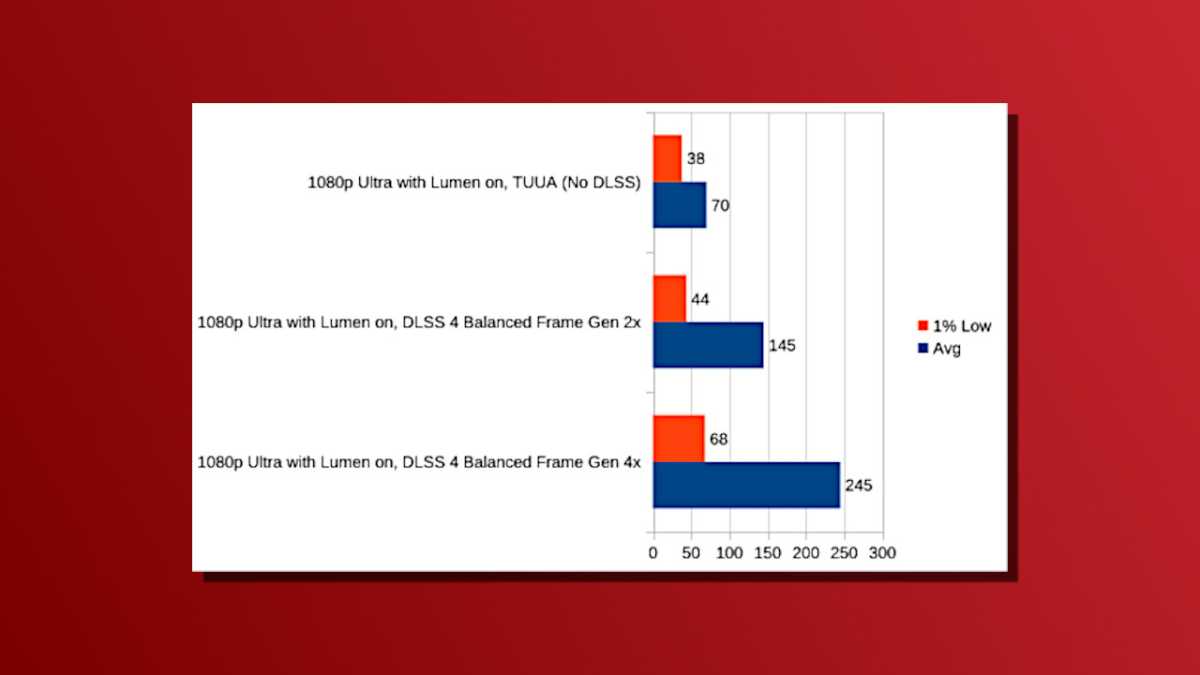
Matt Smith / Foundry
As the graph shows, moving from no DLSS to DLSS 4 with 2x frame generation slightly more than doubles performance. Upping DLSS 4 frame generation to 4x boosts performance by (roughly) another 70 percent, for a total increase in frame rate of 350 percent when compared to native rendering (no DLSS).
That said, the 1% Low still reveals some significant dips. I didn’t find them a major problem during actual gameplay, but they were noticeable. Competitive players might not find them acceptable.
This isn’t the fault of DLSS 4, by the way, as those dips still occurred with native rendering. Not to mention that DLSS 4 boosts the dips as well as the average. Still, the difference between the average and dips is high enough that a rare stutter-stop feel can be noticed.
Laptop DLSS 4 in No Man’s Sky
No Man’s Sky is the game I’m currently playing the most out of this set, but the settings I decided on for testing were a bit tricky.
The LOQ 15 is mostly able to handle No Man’s Sky at Ultra detail, but a few settings—including textures and GTAO—obliterated the frame rate. (I’m talking single digits!) Blame the RTX 5060’s 8GB of video memory, which just isn’t enough to handle Ultra textures in this game.
1080p Ultra / High Textures, Tessellation, GTAO, FXAA:
- Avg: 102 FPS
- 1% Low: 44 FPS
1080p Ultra / High Textures, Tessellation, GTAO, DLSS 4 Balanced 2x Frame Gen:
- Avg: 143 FPS
- 1% Low: 71 FPS
1080p Ultra / High Textures, Tessellation, GTAO, DLSS 4 Balanced 4x Frame Gen:
- Avg: 143 FPS
- 1% Low: 73 FPS
Results:
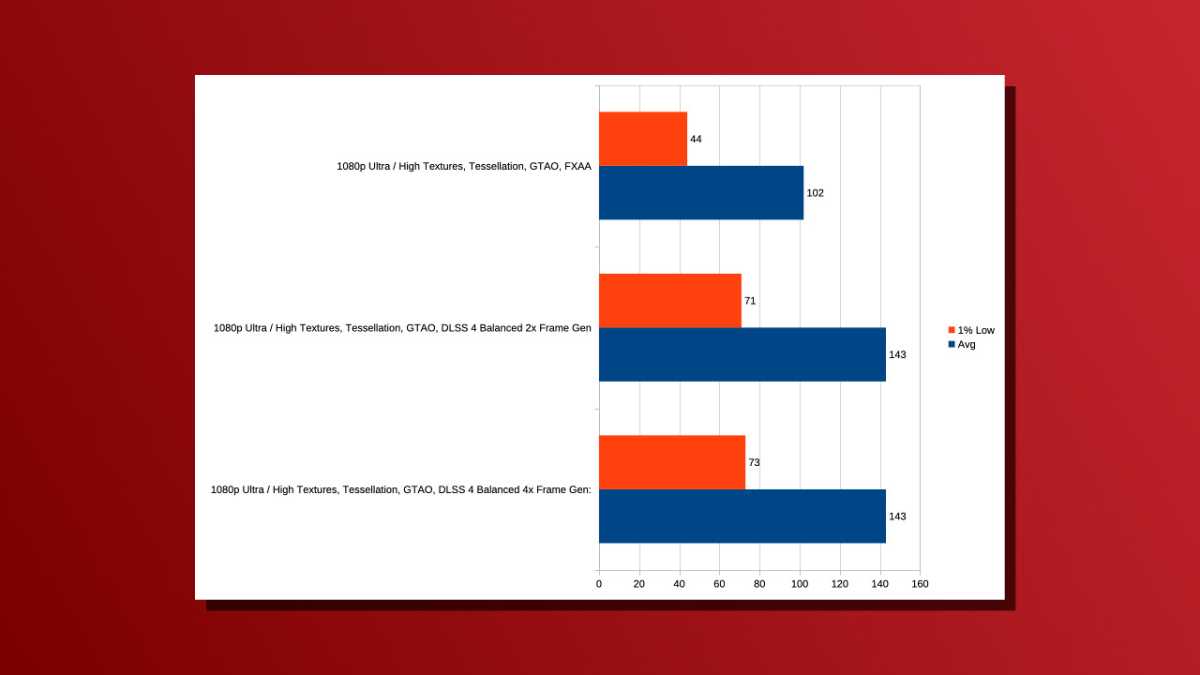
Matt Smith / Foundry
The good news is that DLSS provides a noticeable boost to performance in No Man’s Sky, with the average frame rate increasing by roughly 40 percent. Interestingly, the 1% Low nearly doubled—which is important, as it indicates less noticeable stuttering in-game, something that can be a problem for No Man’s Sky.
On the downside, bumping up from DLSS with 2x frame gen to DLSS with 4x frame gen didn’t return an improvement. In fact, even the 2x frame gen doesn’t provide the 2x performance gain you might expect from its name. Clearly, some other limitation (most likely CPU performance) is a bottleneck here.
This creates an awkward situation. With DLSS 4 enabled, No Man’s Sky can find itself reaching much lower levels of performance than Cyberpunk 2077 and Marvel Rivals, though I’d argue No Man’s Sky isn’t as visually appealing as those games. DLSS 4 Frame Gen still posts a gain and is maybe worth using with 2x frame generation, depending on your preferences for image quality versus frame rate, but it’s definitely not the most impressive result.
Laptop DLSS 4 in Ghostrunner 2
Ghostrunner 2 is a bit tricky. It supports DLSS 4 and multi-frame generation, but it doesn’t offer the same range of options that can be found in other titles. DLSS can be on or off and provides the usual quality settings. Frame generation can also be either on or off, but doesn’t promise a specific multiplier (i.e., 2x, 3x, or 4x).
Perhaps that’s for the best because Ghostrunner 2 didn’t benefit as much from DLSS 4 as other titles.
1080p Epic, No DLSS:
- Avg: 115 FPS
- 1% Low: 41 FPS
1080p Epic, DLSS 4 Balanced Frame Gen:
- Avg: 144 FPS
- 1% Low: 45 FPS
Results:
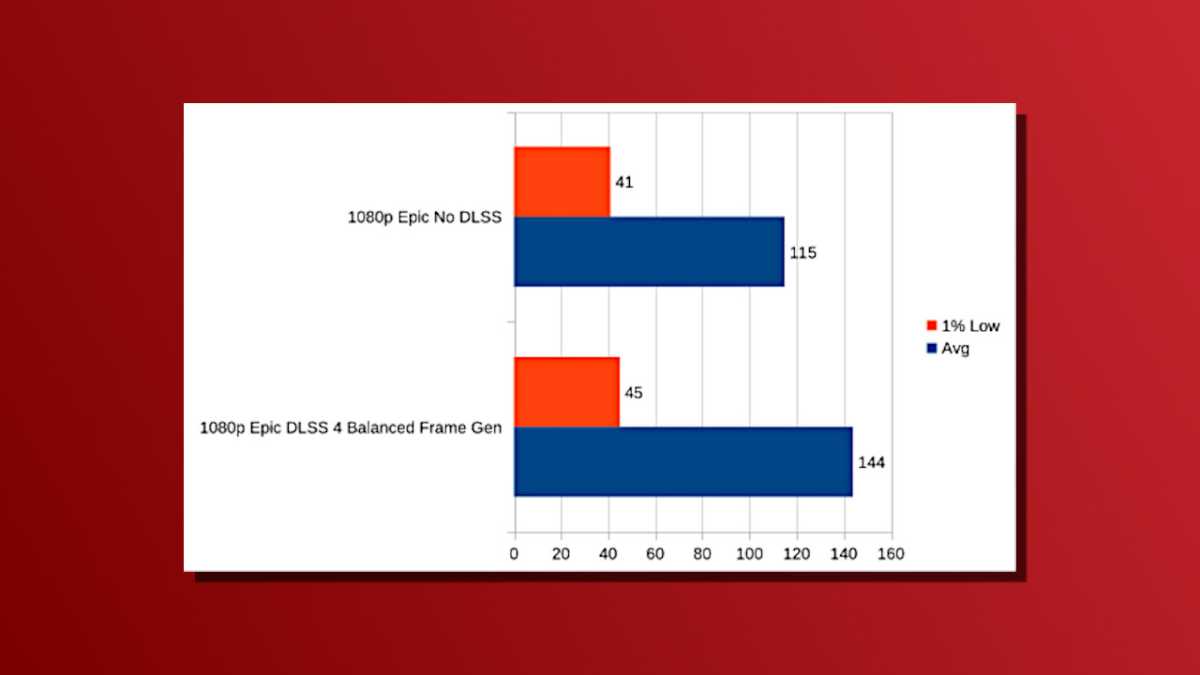
Matt Smith / Foundry
The average frame rate went up by nearly 30 FPS, which isn’t bad and is arguably still enough to provide a slight boost to motion fluidity. However, it didn’t do much to improve the lowest frame times, and the boost to performance—though nice to have—isn’t essential.
On the other hand, the game averages 115 FPS to begin with, so it’s not as if DLSS 4 is required to save the title’s performance. The LOQ 15 handles it beautifully at native 1080p.
Laptop DLSS 4 in Diablo 4
An action-RPG like Diablo 4 isn’t the sort of game that most people expect to deliver beautiful and demanding graphics. But the game is, surprisingly, rather harsh on modern hardware when the full suite of ray traced features are turned on.
1080p High/Highest, RT Shadows/Reflections High, RT Particles On, No DLSS:
- Avg: 52 FPS
- 1% Low: 35 FPS
1080p High/Highest, RT Shadows/Reflections High, RT Particles On, DLSS 4 Balanced Frame Gen 2x:
- Avg: 131 FPS
- 1% Low: 41 FPS
1080p High/Highest, RT Shadows/Reflections High, RT Particles On, DLSS 4 Balanced Frame Gen 4x:
- Avg: 215 FPS
- 1% Low: 36 FPS
Results:
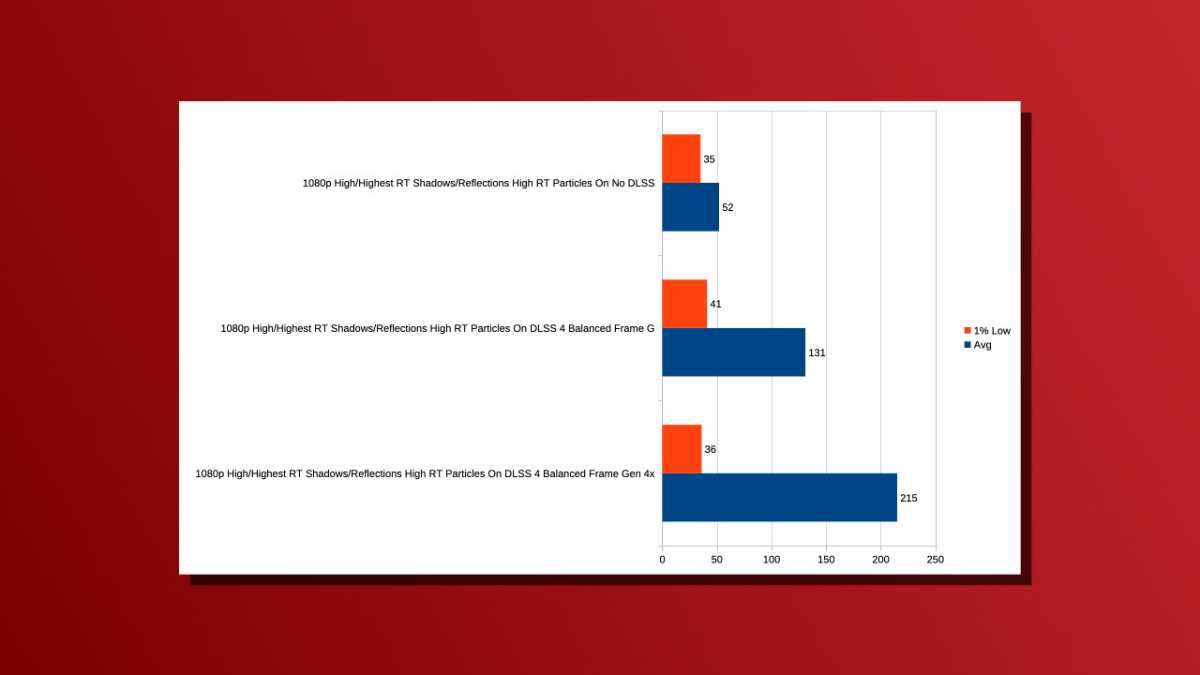
Matt Smith / Foundry
Diablo 4 ran better than I expected even without DLSS enabled, but adding DLSS 4 with 2x frame generation increased performance by roughly 250 percent. Swapping to DLSS 4 with 4x frame generation boosted performance by a tad more than 400 percent relative to rendering at native resolution with no frame generation.
DLSS 4’s boosts come with a cost
The benchmarks above may look favorable to DLSS 4, and that’s because they are. The option to boost performance by over 500 percent with the flip of a simple switch is nutty. It’s the kind of thing I simply wouldn’t have believed possible if you told me it would exist when I first dove into PC gaming over 25 years ago.
But it’s not all good news.
Image quality can suffer when frame generation is used. Yes, it’s impressive that DLSS 4’s frame generation works at all, but modern AI still has limits. Trying to piece together several synthetic frames for every real frame isn’t easy and it leads to image quality artifacts like blurring, ghosting, and shimmering.

Nvidia
Even Nvidia’s headliner, Cyberpunk 2077, shows this problem. Aiming down the sights of a gun will almost always reveal ghosting and smearing around the weapon’s sight. The problem is most severe with 4x frame generation, but still rather obvious with 2x frame generation. I also noticed this problem in Marvel Rivals when I paid attention to the fast, flashy effects and animations that accompany most in-game abilities.
However, while frame generation can at times lead to noticeable downsides, DLSS 4 upscaling is generally awesome even at 1080p. It’s much improved over DLSS 3 and the best of the current image upscaling technologies. You don’t have to use frame generation with DLSS 4—it’s an option that’s part of DLSS 4 in some titles, and you can choose to leave it off while still enjoying the benefits of DLSS 4 upscaling.
Indeed, that’s probably the way to go if the game you’re playing is already able to achieve a frame rate high enough to match the maximum refresh rate of your gaming display.
But DLSS 4 is still rather awesome
The frame rate boosts found in games well suited to DLSS 4—like Cyberpunk 2077, Marvel Rivals, and Diablo 4—are incredible. The added motion fluidity is smack-you-in-the-face obvious.
That’s important on a laptop with a high-refresh display. Even the budget-friendly Lenovo LOQ 15 has a 144Hz refresh rate. A boost from 36 to 176 FPS, as I recorded in Cyberpunk 2077, is a difference anyone who owns the laptop will be able to enjoy and appreciate. Indeed, DLSS 4 is way more than just “fake frames.”

Matt Smith / Foundry
There’s also something to be said for the range of choice DLSS 4 provides to gamers. Prior to DLSS, your options for improving performance on low-end and mid-range hardware were limited to detail settings or sub-native resolutions. But modern upscaling technologies give you big fat dials that can crank up performance at the expense of image quality, and DLSS 4 provides the biggest, fattest dial.
DLSS 4 isn’t perfect, but I came away impressed by how much utility it provides even on budget hardware at 1080p resolution—so impressed, in fact, that I must begrudgingly admit it could be time for me to join Team Green for my next video card purchase. The benefits of DLSS 4 may even be enough to let me forgive Nvidia for its comical stinginess when it comes to video memory. Maybe.