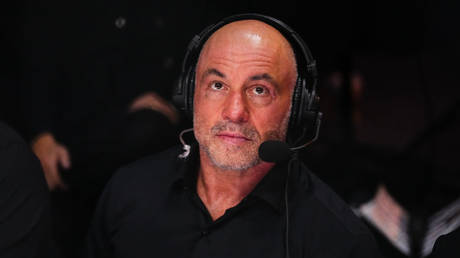Today, October 14th, officially marks the end of full support for Windows 10, a whopping decade after Microsoft debuted the operating system. You’re probably aware of this already, as Microsoft has been begging, pleading, cajoling, and not-quite-demanding that Windows 10 users switch over to Windows 11 by upgrading to a new device or updating their operating system (if their hardware supports it).
But if you haven’t done anything about it yet, you probably should. Here’s a quick summary of what you need to know and what to do about it.
Your options for Windows 10
You don’t have to leave Windows 10 if you don’t want to. Hundreds of millions of PCs (about half of them, in fact) won’t stop working today just because of a specific date on the calendar. This is not a Y2K situation. Even Microsoft itself has backtracked on the ultimatum, offering regular users “free” ways to extend security support for another year, albeit with some distasteful strings attached.
(Many countries in Europe have strong-armed Microsoft into that extra year of security support for users with no need to jump through hoops. A cynical observer might ask why Microsoft can afford to give extended support without strings to residents of countries with more robust regulatory infrastructures but not to everyone else on the planet. Hey Microsoft, why can you afford to give extended support… yadda yadda?)
Over the past few months, PCWorld has been covering the transition from Windows 10 to Windows 11, your options for upgrading or staying, or even moving to another platform entirely. This series of articles covers everything you need to know:
- Here are all your options for keeping your current laptop or desktop PC, including Linux.
- How to keep using Windows 10 and keep getting security updates.
- How to download a backup of Windows 10 installation media (ISO).
- How to update or upgrade to Windows 11.
- Here’s how to get a Windows 11 license for cheap, or possibly free.
- Here are things that Windows 11 does better than Windows 10.
- Here’s how to get started using Windows 11’s new features.
- Here are easy tweaks that can boost Windows 11’s performance.
Why now? Why Windows 11?
No piece of software lasts forever. Indeed, the preceding operating system Windows 8 was supported from 2012 to 2023, by at least some measures, so a 10-year stretch is not unprecedented. Meanwhile, Windows 11 has been available since 2021. But I think there are several reasons why Microsoft is seeing such a strong pushback this time around.
One, there’s nothing fundamentally wrong with Windows 10 that really necessitates an upgrade for most users. Windows 11’s initial teething troubles are done, but many users still aren’t happy with its less flexible setup, to say nothing of its more intense load of advertising integration with Microsoft services. Speaking as a life-long Windows user, I’m still annoyed that four years after launch I need a third-party tool to get my taskbar on the top of my monitor, or even open widget links in the browser of my choice. Windows 11 is, in a word, annoying.
And Windows 11 doesn’t offer much of anything to most people that isn’t covered by Windows 10. Arguably, a newer suite of Copilot tools is neat if you’ve hopped on the generative “AI” train, but Copilot hooks into services like ChatGPT that work fine in a browser and don’t need anything fancy in terms of local hardware—not even those NPUs that are a headline feature of new laptops and processors. The most visible feature in “Copilot+ PCs” is Windows Recall, a tool that’s so potentially devastating to the privacy and security of most users that my colleague Mark Hachman recommends you turn it off immediately.
A different digital world
But I think the biggest problem Microsoft is facing during this don’t-call-it-forced transition is that we’re in a much different digital landscape than we were in 2015. An entire generation of young people sees their phone—not their laptop or their desktop—as their primary digital device. Alternatives to Windows are more visible and available than ever, with plenty of users adopting macOS for better integration with iPhones and plenty of kids accustomed to Google’s Chromebooks through deep penetration in the education market in many countries. Even Linux is finally having a moment in the spotlight, with millions of users now adopting it as a gaming platform via the Steam Deck, even if they’re not fully aware that it’s Linux-powered.
This is, in short, a really bad time for Microsoft to try and force tons and tons of users onto a new operating system that they generally don’t need and didn’t ask for. The backtracking on another year (or two) of security updates, previously gated behind premium support and aimed only at corporate customers, indicates to me that at least someone in Redmond is sounding the alarm.