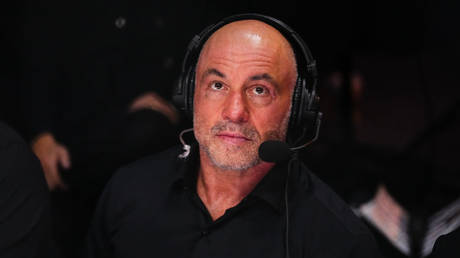I can’t emphasize this enough: standing desks are awesome. If you and I got to talking and I found out you work from home, I’d probably try to sell you on one. But as awesome as they are, standing desks can be even better with a few accessories and upgrades. Why settle for “good” when you can enjoy “great”? All day, every day.
I’ve tried lots of different desk accessories, so trust me when I say there are plenty of ridiculous ones you should skip right over. But that doesn’t mean all of them are bad. In fact, some are legitimately game-changing and absolutely worth getting—if you can afford them and don’t mind spending extra on top of your standing desk, of course.
Whether you’re looking to get more physically active, add access to more ports and power, or just free up desk space and clutter, here are my favorite standing desk accessories that are fully worth it.
Under-desk headphone hook

Jon Martindale / Foundry
Simple, versatile, and durable. A headphone hook is a great way to get a bulky headset off your desk and reclaim precious space. They’re cheap, too! A fraction of the price of larger on-desk headphone stands that don’t actually save you much desk surface space anyhow. Don’t believe me? My PCWorld colleague also agrees!
Under-desk hooks are also useful for bags, cables, or anything else that can support its own weight. It’s a solid accessory for any standing desk.
Cable management kits

Quality Clever
Every standing desk manufacturer offers cable management accessories—and if you’re going to use a standing desk, I highly recommend some degree of cable management. Once you lift your desk up, it leaves all of your PC’s wires and cables on show, which can look untidy.
I personally like the cable spine by Ergo Desks, but it isn’t available in the US. For something similar, consider the PivyCord-Vez by Quality Clever or the Under Desk Vertebrae by Vivo. It has a weighted bottom that keeps your cables planted to the floor so they don’t move around every time you raise and lower the desk. (Really handy for monitor cables!)
I also use cable runners along the floor to hide power cables, and I have various hooks and clips attached to the underside of my desk so that everything looks as neat as possible.
Power grommet

Jon Martindale / Foundry
The older I get, the less I enjoy crawling under my desk to find an outlet, so adding a power grommet to my desk was a no-brainer. My solution of choice is the Uplift Power Grommet, but you can find off-brand varieties on Amazon (like this one) if you don’t want to spend that much.
Now I have both USB-A and standard AC outlets within reach for whenever I want to plug anything in. The underslung cable for the power is a little unsightly, so it’s a great opportunity to use those cable management kits I mentioned above. Learn more about why I love my power grommet desk upgrade.
If your standing desk doesn’t have grommets, or you want something more flexible, then I recommend going with something like this Anker 8-in-1 USB-C charging station.
Walking treadmill

Jon Martindale / Foundry
The under-desk treadmill is the ultimate calorie-burning accessory for standing desks. I have a WalkingPad Z1 that keeps me moving while I type, and I’ve absentmindedly burned thousands of calories while working, chatting, and playing board games online with friends.
You’ll need extra storage space to put it away while not in use, and you’ll want one that’s foldable so it’s much easier to stow away. I also recommend comfortable footwear while walking. But for all its downsides, I love getting in a mile or two each day while busy.
Desk extender

Uplift
Standing desks are expensive and there’s little worse than buying one only to find out six months later you should’ve gotten a bigger one. One option is to buy a bigger top and mount it to the frame, but that’s expensive and tricky to install. Another option? A desk extender kit!
Most major desk manufacturers offer at least one way to add an extra section to the end of your desk. Said extensions are best suited to lighter accessories, but Uplift’s Desk Extension (the one I use) is rated for up to 60 pounds. Shop around if you need something load bearing.
Balance board

Jon Martindale / Foundry
I use a Yo-Yo Board 360 as a day-to-day solution for staying active while standing at my desk (after I’ve done some proper walking on my treadmill). A balance board like this is a great way to cushion feet during extended standing sessions while still encouraging movement. The Yo-Yo Board 360 is hard to get in the US, but the Fezibo Anti-Fatigue Balance Board is pretty similar and serves the same purpose.
An alternative to this—if you don’t want the struggle that comes with balancing—is an anti-fatigue mat like the Topo Comfort Mat by Ergodriven. I’m not a fan myself as I don’t find it comfortable enough for long standing sessions, but you can read about my PCWorld colleague’s experience with this very same mat.
Whatever you do, take care of your feet. Standing all day isn’t the best for them, so they need more care than when you’re sitting.
Under-desk drawers

Jon Martindale / Foundry
You might think standing desks are only for improving posture and mobility, but they’re also great for convenience. You get access to the same surface space for your monitors, peripherals, and desktop fidget toys, but you’re also standing—and that frees up a lot of space under the desk itself. Why not take advantage of that under area?
I installed an under-desk drawer on mine and I’m loving it. They come in all shapes and sizes, but I’m partial to the cheap generic ones you can find on Amazon, like this one or this one. They provide quick access to batteries, tools, ID cards, USB cables and flash drives, and other little accessories that are just handy to have within reach.
If you want something more elaborate, you can spend up on higher quality options, including lockable versions, ones that slide out, ones that rotate out, ones with larger shapes and slicker styles. There’s bound to be an under-desk drawer that fits your tastes and needs.
Keyboard tray
The main reason I use a standing desk is that it helps prevent crippling back pain. It keeps me standing up straight all day instead of slouched in a chair, and it helps me maintain my eyes, arms, and shoulders at proper ergonomic positions. But a standing desk alone can’t do it all.

Jon Martindale / Foundry
With a good keyboard tray, you have greater control over the height of your keyboard, uncoupling it from the height of your desk and your monitor(s). This makes it easier to position your screens at eye level while also leaving your arms at a proper, comfortable height.

Jon Martindale / Foundry
In the past, I’ve long used generic keyboard trays and they served me pretty well. But I recently leveled up to this faux-wood keyboard tray design by Vernal and I’m loving it a lot more.
It doesn’t quite fit my mouse pad—I’ll have to change that down the line—but it keeps my arms in good position while working and it lets me slide my keyboard and mouse out of sight when not in use. I also like that it attaches to the desk with screws from the underside, so there are no bulky hooks or clamps taking up space on the desk surface.
Monitor arms

Jon Martindale / Foundry
For a long time, I scoffed at the idea of using monitor arms. I didn’t understand the appeal because I always found built-in monitor stands to be good enough. But once I tried it, I immediately got it.
With a monitor arm, you have more control over where and how you can orient your displays. I have a secondary monitor that I run vertically, but I can instantly spin it into landscape mode when needed. Similarly, if I want to move a display out of the way, I can just swing it out without the hassle of shunting a stand around. Just push and it moves.
The Huanuo Dual Monitor Arm Stand is a solid choice for dual-monitor setups. Otherwise, find one that works well for your setup and budget. Just make sure it fits your particular displays in both size and weight capacity, that your displays are mount-compatible, and that your display mounts are the same type (e.g., VESA).
Touch-up pen
I’ve never owned fancy furniture, but my standing desk has a butcher block walnut surface and it’s beautiful. I love it enough that even the leather desk pad that Ergonofis sent me was only on there for a few days before I went back to the real wood underneath.

Jon Martindale / Foundry
So you can imagine how cut up I was when I recently found scuffs and scratches in it. Somehow I’d gotten something corrosive on it in places too, and there were a few liquid-like blemishes on the surface. This is where a touch-up pen can work wonders.

Jon Martindale / Foundry
Now, technically this particular pen is for rubber, wood, and laminate desks, but I’ve found it effective at taking the edge off any marks or scratches I find. It takes a little finesse—and you’ll end up with a bunch of pen on your fingers while you figure it out—but after a bit of effort, the desk looks just as new from a distance once again.
Further reading: Awesome desk organization gadgets under $50