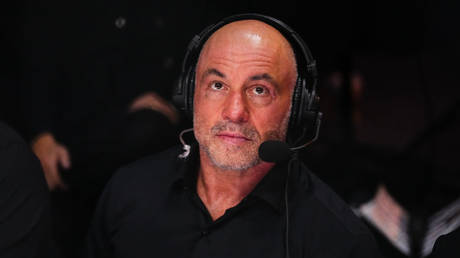When Chromebooks first arrived in 2011, they were simple laptops–no weird gimmicks or unpleasant surprises. Just basic hardware for the day-to-day stuff.
These days, Google’s “Chromebook Plus” packs more power, AI features, and fancier designs. Of course, all that comes with a higher price, which might make some people pause. So the real question is: do you actually need one?
Prime Big Deal Days are officially kicking off today, so it’s a good time to figure out if a Chromebook Plus is worth picking up or not. You might be surprised by what they can actually do.
What’s a Chromebook Plus laptop?

IDG / Ashley Biancuzzo
Chromebook Plus is Google’s new take on higher-end Chromebooks, with a new standard of hardware and software. It launched in 2023 and these new machines came with the following hardware requirements: at least 8GB of RAM, 128GB storage, 1920×1080 displays, and faster processors.
We’ve reviewed quite a few of them here at PCWorld and our response to them has been largely positive, particularly the latest MediaTek-powered models. While features like AI-assisted writing tools are a fun touch, we think they’re mostly unnecessary. They usually go for around $400 to $800, but the older ones pop up on sale pretty often (sometimes just under $300).
So who’s this really for?
Who is Chromebook Plus for?
Basically anyone who doesn’t need anything ultra fancy (though the build quality on these is better than an entry-level Chromebook)—just web surfing, writing, or streaming YouTube. Students, bloggers, and remote workers are the ones who’ll really appreciate it.
And if you want something a bit faster and more premium feeling than a regular Chromebook, a Chromebook Plus model fits the bill. If you’re on lots of Zoom calls and want AI features like noise reduction, that’s a nice bonus in compatible models–though we feel most of those features are unnecessary. They’re also decent for multitasking or light creative stuff like photo editing.
check out pcworld’s top chromebook pick
Students would probably benefit the most here. Taking notes or doing group projects in Google Docs? No sweat. Battery life is pretty good too, though don’t expect the insane runtimes we’ve seen on Snapdragon-powered machines (we’ve seen one run for up to 25 hours). You’ll probably be able to get through a full day without hopping from outlet to outlet, especially if you’re conservative with your use.
Chromebooks are perfectly alright in my book, especially the Plus models. They’re fast, secure, and they’ve got just the right amount of polish I want to see in an updated model. I’ve always respected the straightforward nature of them and I’ll continue to do so. But they’re not perfect for everyone.
Who is Chromebook Plus not for?
Chromebook Plus isn’t the right fit for every laptop user. If you’re a Windows or Mac person, you’re likely better off keeping what you’ve got. There’s also some software and gaming limitations you’ve got to be aware of.

IDG / Ashley Biancuzzo
For one, they mostly run web apps and Android apps, not desktop software. If you depend on Adobe Photoshop or Premiere Pro, for example, you’ll be out of luck–these don’t run natively on a Chromebook. You can use Photoshop Express (a lighter version of Adobe Photoshop), sure, but it doesn’t have all the tools and gizmos the full version offers.
They’re also not built for serious gaming. They usually have mid-range processors and integrated graphics. Older games run okay, cloud gaming helps a bit, but anything with heavy 3D? That’s when you’ll really struggle.
And if you’re somewhere with unstable Wi-Fi? You’ll be limited in what you can do, as Chromebooks work around the cloud.
So, should you get a Chromebook Plus?
If all you want is a nice laptop that’s fast enough for browsing, streaming, or a bit of work, it’s totally worth it. Heavy software or serious gaming? Yeah… probably not the one for you.
At the end of the day, it’s kind of like picking a coffee—you don’t need the super fancy stuff high up on the shelf, but a little extra polish sure does make the experience nicer.