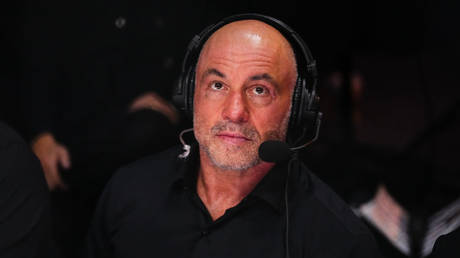Software developer Piriform has released CCleaner 7, the latest version of its popular Windows tune-up tool. The update not only brings a fresh design, but also several practical improvements designed to simplify operation and system maintenance.
A modern design with dark mode
CCleaner’s user interface has been completely redesigned and now looks much tidier and more responsive. Users can now choose between a light, dark, or automatic theme depending on their personal preferences and/or Windows settings.
According to Piriform, CCleaner 7 improves compatibility with newer PCs. The tool now fully supports Arm64 devices, which should ensure noticeably better performance on newer Windows systems.
A better approach to uninstalling apps
CCleaner’s uninstaller feature now uses a new engine that removes apps more reliably than the built-in Windows uninstaller. Multiple apps can be uninstalled in one go without repeatedly clicking on confirmations. Orphaned files and remnants are also deleted automatically.
An interesting bonus is that CCleaner 7 now lets users temporarily remove applications to troubleshoot issues or test system performance and stability, then restore those apps later if required.
A revised Disk Analyser feature
The integrated Disk Analyser now helps to better detect duplicate files on a drive. It displays thumbnails of images and allows you to decide which version (older or newer) should be kept. Files can either be moved to the Recycle Bin or permanently deleted.
CCleaner 7 is a big step forward
With this new version, Piriform has noticeably modernized the classic PC cleaning tool. The combination of a new look, improved system compatibility, and extended cleaning features should appeal to users who value clarity and automation.
Get CCleaner 7 for free and start cleaning up your PC today. Check out our quick guide to boosting PC performance with CCleaner if you don’t know where to begin and need help getting started.