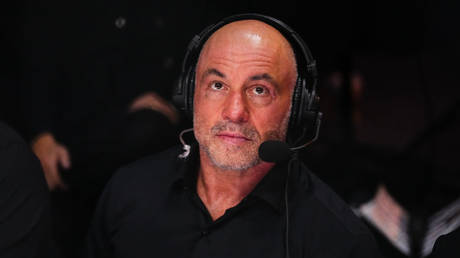At a glance
Expert’s Rating
Our Verdict
The new iPad Pro M5 is the best tablet on the market. The display is significantly better than the other iPads, and Apple’s good keyboard case makes a MacBook superfluous for many users. It also offers more performance in AI applications and more RAM for the entry-level models. However, an upgrade from the M4 model is not necessary, and the much cheaper iPad Air M3 is a strong competitor.
Pros
- First-class display
- Outstanding performance
- Good battery life
- Fast Thunderbolt interface
- New optimizations for AI applications
Cons
- Incremental performance boost over M4
- Cellular support via eSIM only
Price When Reviewed
This value will show the geolocated pricing text for product undefined
Best Pricing Today
Best Prices Today: Apple iPad Pro 11-inch (M5, 2025)
Price comparison from Backmarket
When Apple introduced the iPad Pro M4 just over a year ago, it came with a host of new features and a completely new design. The premium tablet stands out from the iPad Air with its thinner design, great OLED display, and faster chip. But Apple just replaced the iPad Pro’s M4 chip with an M5 chip, and overall, the new M5 iPad Pro offers small improvements.
Design and display
With the iPad Pro, Apple has succeeded in designing an elegant and thin profile that is nevertheless very robust and high-quality. The 13-inch model is only 5.1 millimeters thick; the 11-inch model is 5.3 millimeters.
The quality and workmanship are first-class, and thanks to the robust aluminium housing, the device is likely to make a presentable impression even after many years of intensive use. Incidentally, it is only possible to distinguish between the M4 and M5 iPad Pros by a small detail: only the M4 model has a model label on the back, the M5 model lacks a serial number and model number. However, Apple’s Smart Keyboard for iPad Pro (released in 2015) is not compatible with the M4 and M5 models, and users with old accessories will have to purchase a new keyboard cover (in two colors) and a new protective cover.
The switch to OLED display technology helps save a lot of space in the iPad Pro. For comparison, the 13-inch iPad Air, which has an LED display, is a full millimeter thicker than the 13-inch M5 iPad Pro. The iPad Air is also noticeably heavier at 682 grams, compared to the iPad Pro’s 579 grams. As a mobile device, the iPad Pro has an advantage.

Eugen Wegmann
The iPad Pro’s OLED is a first-class display. Apple uses a Tandem OLED panel, and with its brightness support up to 1,000 nits, this is around twice as bright as the iPad Air, and can even increase the brightness to 1,600 nits for HDR content, a real advantage for HDR photos or HDR videos. The adaptive refresh rate of 1Hz to 120Hz Pro Motion is also supported.
The display impresses with first-class colors and image sharpness, making the IPS panels of the other iPads seem almost a little outdated. For color-critical tasks such as professional image editing or video editing, the iPad Pro offers a special “reference mode” in which the iPad uses reference colors for common color standards and video formats. If you use this mode, color adjustments such as Night Shift and True Tone are automatically switched off. Calibration with an external device is also possible. In contrast to the iPad Air models, the Dolby Vision, HDR10, and HGL color profiles are also supported.
The 1TB and 2TB models can also be equipped with nano-textured glass for an extra $100/£100, which significantly reduces reflections. However, this also makes the displays somewhat more sensitive to scratches.
CPU and GPU performance
The iPad Pro is equipped with Apple’s very latest chip, the M5. Compared to the M4 chip, the M5 chip offers some interesting new features: The memory bandwidth increases from 120GB per second to 153GB per second, and it also offers better dynamic caching and faster ray tracing. The latter enables faster gameplay and more realistic visual effects.
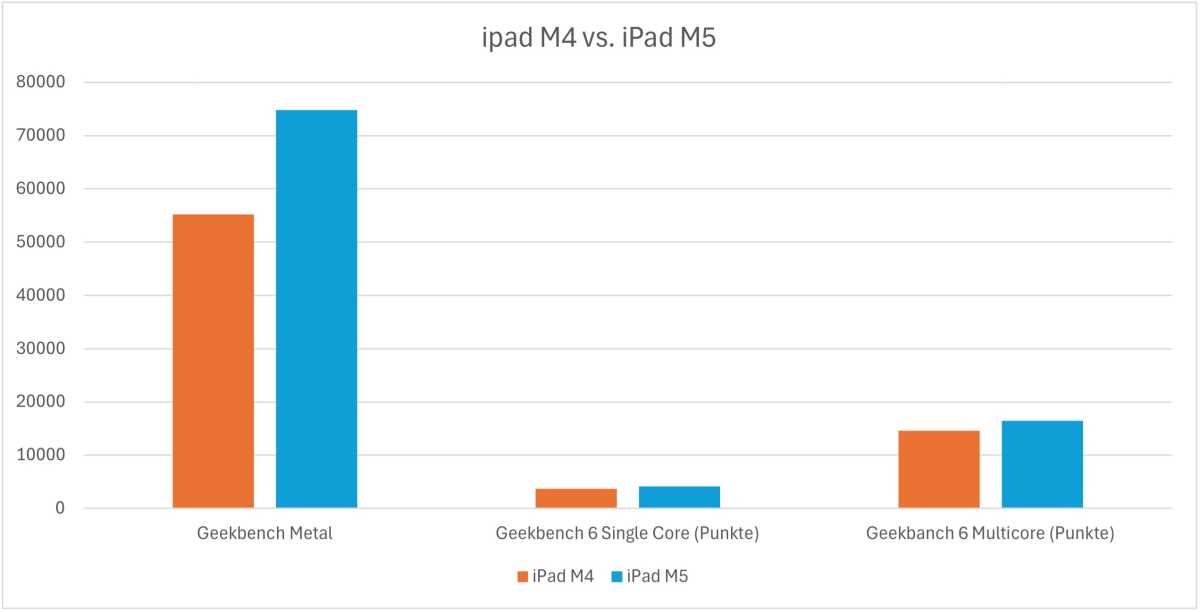
The graphics performance in particular has increased in the M5 models.
Stephan Wiesend
Our testing shows that the M5 CPU is slightly faster than the M4 it replaces. The M5’s Geekbench scores were 4144 (single-core) and 16,503 (multi-core), which is almost 12 percent higher than the M4. Good, but not really a result that’s obviously noticeable.
Apple likes to mention the performance gains compared to the M1, which was in the 2021 iPad Pro; it’s a good way to demonstrate how far Apple Silicon has come in a short time, but also, the five-year mark is when users that thinking about upgrading. An M1 iPad Pro has Geekbench scores of 2253 and 8135, around half the performance of the M5.
There is another new feature that significantly improves the performance of some iPad models. Previously, the 256GB and 512GB models only had 8GB RAM, while the larger models had 16GB RAM. Now the two entry-level models have 12GB RAM, which improves performance for many tasks and is a good investment in the long term. In addition, the M5 continues to offer its own neural engine with sixteen cores.
The most important chip innovation, however, is a faster GPU with neural accelerators in each graphics core. These accelerators are designed to perform certain AI functions up to four times faster. With a score of 74786 in the Geekbench Compute Metal benchmark, the M5 iPad Pro is 26 percent faster than the M4 model. The Solar Bay benchmark, which also relies heavily on Metal and ray tracing, saw an increase of 22 percent. The Wild Life Extreme benchmark only measures just under 12 percent more performance than the M4. The strengths of the new graphics chip obviously lie primarily in the areas of Metal and ray tracing.
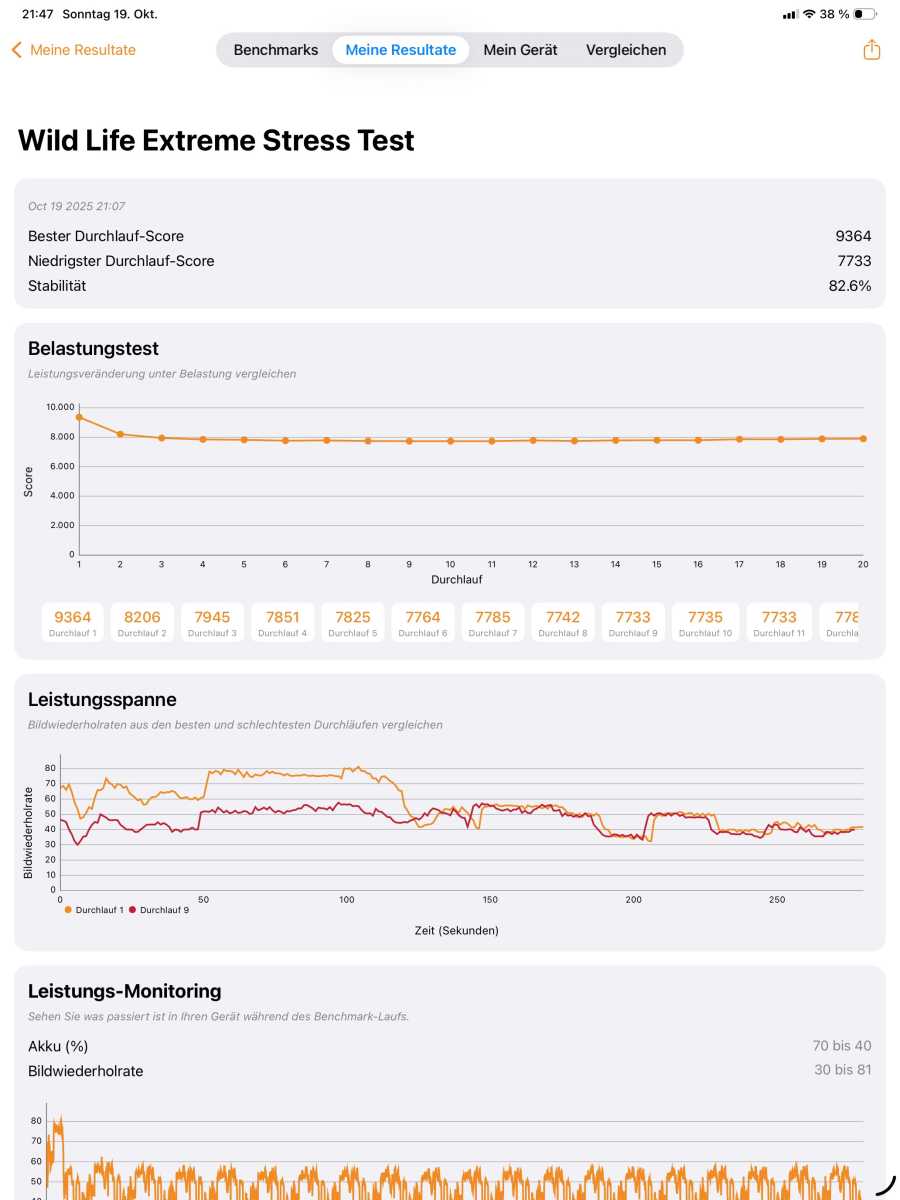
The Wildlife Extreme Stress Test measures performance under continuous load.
Stephan Wiesend
As with the previous model, overheating is not a problem, and CPU performance in particular is only moderately reduced under continuous load. With the APSI tool, which is optimized for measuring continuous CPU load, I measured a long-term performance of 81 percent. However, the predecessor’s performance was only reduced to 86 percent.
The measurement with Wild Life Stress Test confirms this for long graphics loads. According to the measurement, the graphics load drops to a good 79 per cent after a few runs. The current model is therefore also well-suited for long gaming sessions and intensive work with graphics applications. Due to the higher graphics performance, the graphics are clocked down faster than on the iPad Pro M4, but remain at a very high level.
Improved AI performance
The performance leaps of the M5 are also enormous in the area of AI. Apple promises up to fourfold increase in performance in AI tasks! However, this only applies to tasks where the graphics card is used instead of the CPU. This performance improvement can be gauged with the Geekbench AI benchmark, for example, which checks the performance of the CPU, GPU, or Neural Engine in various AI tasks. The measured data from the benchmark confirms that the new CPU and Neural Engine of the M5 only deliver moderate increases, but when accessing the graphics card, the performance is more than twice that of the M4.
However, the question remains as to how useful this is in practice. Many AI tasks such as creating graphics with Image Playground, cropping an object in Final Cut Pro, or summarizing a website, are performed by the efficient but slower Neural Engine. The system selects the hardware independently, and you have no opportunity to intervene.
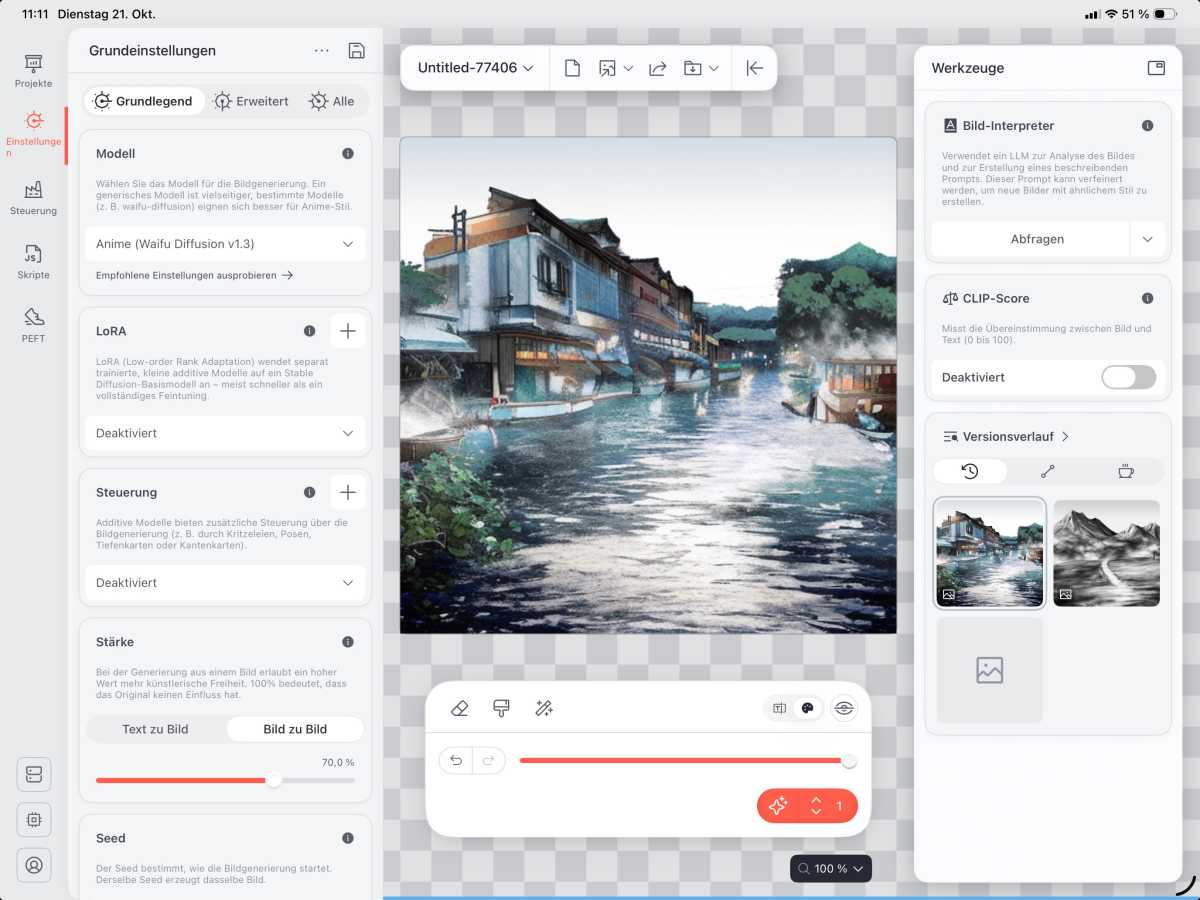
The M5 delivers significantly better performance in AI applications such as Draw Things.
Stephan Wiesend
To check the performance increases promised by Apple, we must therefore adhere very closely to Apple’s specifications. The graphics card is used, for example, when scaling videos in DaVinci Resolve or for certain actions in Final Cut Pro. In particular, the graphics card should enable significant acceleration when generating AI images. According to Apple, it is possible to create AI images up to 3.5 times faster with the Draw Things tool, a popular app for generating AI images.
We check this out: in our first test, we select the lean model Waifu in the tool and measure the average duration of generating a portrait with a random prompt. With the M4 iPad Pro, it took 50 seconds to complete the AI work, while the M5 iPad Pad took 29 seconds. The new device is therefore significantly faster, but only by a factor of 1.7, lower than the factor of 3.5 promised by Apple.
The performance also depends heavily on the tasks and the model used. We therefore repeat the Draw Things test with the Qwen model, also used by Apple. On the M4 iPad Pro, this model takes almost 34 minutes, but the M5 iPad Pro finished after just 13 minutes and 31 seconds. That’s 2.5 times faster and much closer to Apple’s performance promise.
Faster storage
According to Apple, the iPad Pro’s SSD should be twice as fast as its predecessor when reading and writing. However, the complex caching system of iPadOS makes measurements more difficult, so our benchmarks unfortunately provide very different data.
With the Jazz Disk app, we measured 5626.37MBps for reading and 1924.81MBps for writing. With the M4 iPad Pro, it was 3362 MBps and 2017MBps for reading and writing. The M5 iPad Pro performs even better in Antutu’s memory benchmark: 6289MBps for writing and 7239.2MBps for reading. The M4 iPad Pad scores were 3078MBps (read) and 3505MBps (write).
The Pro models not only offer a fast SSD but also a fast USB-C interface, which we tested with an external SSD. With a 34GB file and a LaCie Rugged SSD, I measured a maximum transfer rate of 2594MBps when transferring to the iPad Pro and 1190MBps when copying to the SSD. This is roughly the same as its predecessor and is an excellent value.
Wi-Fi 7 and Bluetooth 6 support
The new iPad Pro M5 supports the latest Bluetooth 6 and the Wi-Fi 7 standard (IEEE 802.11be) thanks to Apple’s new N1 chip. This is an upgrade that shouldn’t be underestimated. It significantly speeds up AirDrop, for example, and should benefit the hotspot function.
As a practical test, I transferred a 2.6GB file from an iPhone 17 Pro Max. With the M4 iPad Pro and Wi-Fi 6e, the transfer takes 54 seconds; with the M5 iPad Pro with Wi-Fi 7, it takes only 34 seconds. That’s an increase from 49MBps to 78MBps, a real leap in performance that’s noticeable.
Apple also claims to have boosted 5G performance by up to 50 percent, thanks to Apple’s self-developed C1X modem. However, cellular support requires an eSIM; the lack of physical SIM support may be an issue for some.
Camera and audio
The M5 iPad Pro continues to offer a front and rear camera and is the only iPad model with a flash and lidar on the back. The flash is optimized for photographing documents and enables photos and videos to be taken even in poor lighting conditions. Up to 4K at 60 fps video is possible, with a special app also in ProRes format. Thanks to the lidar camera, you can take precise measurements of the immediate surroundings. This sensor is also very useful for AR applications.
The image quality is acceptable, but it cannot keep up with current iPhone cameras. The front camera positioned on the side also produces rather mediocre image quality; it is a wide-angle camera with weaknesses in poor lighting. Thanks to digital zoom, however, it always keeps you in the center of attention during video calls and can provide a wider viewing angle if required.
Another strength of the iPad Pro is the good audio quality. Four loudspeakers and four microphones deliver good sound quality during video conferences, for example, even at high volumes. The Pro models are also ahead of the competition when it comes to playing music and videos.
Battery performance
Apple has not changed the battery capacity compared to its predecessor. The 13-inch model has a battery with 38.99 watt hours, while the 11-inch model has 31.29 watt hours. Both models should provide 10 hours of video playback and surfing. Our tests confirm this, and we even achieved 14 hours of video playback.
Apple has sped up charging: If the battery is empty, you can restore it to 50 percent capacity in 30 minutes. With the predecessor, we only reached 30 percent after half an hour, but with the M5 iPad Pro, it reached 51 percent. However, this fast charging requires a charger with 60 watts of charging power.
For our battery life test, we play a video in a continuous loop at full brightness. After 14 hours, the device switches off, just like the model with M4. An advantage over the other models: an OLED display can switch off parts of the display when the screen is dark, saving a lot of energy. The iPad can therefore last even longer when using dark mode.
Surfing the web or playing videos only drains the battery minimally. However, this changes under full CPU and graphics load, when the battery drains rapidly: with a graphics-heavy benchmark such as Wild Life Extreme or rendering an AI image, the battery power can drop by 20 per cent after just 20 minutes of maximum load. This is a big difference from models such as the iPad 11, which consume little energy even under full load thanks to a slow CPU.
Should you buy the M5 iPad Pro?
The new iPad Pro M5 is the best tablet on the market. The display is significantly better than the other iPads, and Apple’s good keyboard case makes a MacBook superfluous for many users. It also offers more performance in AI applications and more RAM for the entry-level models. However, an upgrade from the M4 model is not necessary, and the much cheaper M3 iPad Air is a strong consideration for many users who don’t use pro apps.
Technical specifications
| Model | M5 11-inch iPad Pro | M5 13-inch iPad Pro |
|---|---|---|
| Price (basic model) | $999/£999 | $1,299/£1,299 |
| Price (Cellular base model) | $1,199/£1,199 | $1,499/£1,499 |
| Display | 11″ Ultra Retina XDR | 13″ Ultra Retina XDR |
| Pixel | 2420×1668 | 2752×2064 |
| Resolution | 264 ppi | 264 ppi |
| Display technology | Tandem OLED, ProMotion technology, Fully laminated display, Anti-reflective coating | Tandem OLED, ProMotion technology, fully laminated display, anti-reflective coating |
| Colour space | Wide color gamut (P3), True Tone | Wide color gamut (P3), True Tone |
| Brightness | 1000 nits; HDR 1600 nits | 1000 nits; HDR 1600 nits |
| Display option | Nano-textured glass (1TB and 2TB models) | Nano-textured glass (1TB and 2TB models) |
| Chip | Apple M5 | Apple M5 |
| CPU with 256GB and 512GB SSD | 9-core CPU (3 performance cores, 6 efficiency cores) | 9-core CPU (3 performance cores, 6 efficiency cores) |
| CPU with 1TB and 2TB SSD | 10-core CPU (4 performance cores, 6 efficiency cores) | 10-core CPU (4 performance cores, 6 efficiency cores) |
| Memory bandwidth | 153GBps | Hardware-accelerated 8K H.264, HEVC, ProRes and ProRes RAW, AV1 decoding |
| Graphics | 10-core GPU with Neural Accelerators | 10-Core GPU with Neural Accelerators |
| Neural Engine | 16-core | 16-Core |
| Meadia Engine | Hardware-accelerated 8K H.264, HEVC, ProRes and ProRes RAW, AV1 decoding | Hardware accelerated 8K H.264, HEVC, ProRes and ProRes RAW, AV1 decoding |
| Memory | 12GB to 512GB memory; 16GB with 1TB and 2TB SSD | 12GB to 512GB memory; 16GB with 1TB and 2TB SSD |
| Storage capacity options | 256GB, 512GB, 1TB, 2TB | 256GB, 512GB, 1TB, 2TB |
| Camera | Wide-angle 12 MP, ƒ/1.8 | Wide-angle 12 MP, ƒ/1.8 aperture |
| Front camera | Landscape format 12MP centre stage camera, ƒ/2.0 aperture | Landscape format 12MP centre stage camera, ƒ/2.0 aperture |
| Loudspeaker, microphone | 4 loudspeakers, 4 microphones | 4 speakers, 4 microphones |
| Sensors | Face ID, LiDAR scanner, 3-axis gyro sensor, accelerometer, barometer, ambient light sensor | Face ID, LiDAR scanner, 3-axis gyro sensor, accelerometer, barometer, ambient light sensor |
| Connections | Thunderbolt/USB 4; Smart Connector | Thunderbolt/USB 4; Smart Connector |
| Pencil (optional) | Apple Pencil Pro, Apple Pencil (USB) | Apple Pencil Pro, Apple Pencil (USB) |
| Wi-Fi | Apple N1, WLAN 7 (802.11be) with 2×2 MIMO | Apple N1, WLAN 7 (802.11be) with 2×2 MIMO |
| Bluetooth | 6 | 6 |
| Mobile data | Apple C1X, 5G/LTE/UMTS/HSDPA | Apple C1X, 5G/LTE/UMTS/HSDPA |
| SIM card | eSIM | eSIM |
| Colours | Silver, Space Black | Silver, Space Black |
| Battery | Lithium polymer, 31.29 Wh | Lithium polymer, 38.99 Wh |
| Surfing Wi-Fi | 10 hours | 10 hours |
| Mobile surfing | 9 hours | 9 hours |
| Dimensions (W/H/D) in millimeters | 177,5/249,7/5,3 | 215,5/281,6/5,1 |
| Weight in grams | 444 (Wi-Fi); 446 (Cellular) | 579 (Wi-Fi); 582 (Cellular) |